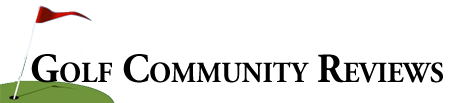But I do know people who know people who know people who live in The Villages, and they apparently love the place. And while the vast community might be fairly described as a kind of Disneyland for the 55+ set, the golfing options are also the stuff of fantasy –- 39 golf courses in all, 10 18-hole “championship” layouts designed by Arnold Palmer and Nancy Lopez, among others, and the rest 9-hole executive golf courses.
Now you would think that with so many golfing options, booking a tee time would be a relatively simple affair, or even better, no tee time would be necessary; just walk up and play except, perhaps, at peak times during the winter. But consider there are 75,000 households of folks over the age of 55 inside the gates of The Villages, and you have the makings of chaos, as well as a complicated tee-time system.
“Complicated” does not begin to describe it. For those of you considering a mega-golf community with multiple courses designed by the likes of Arnold Palmer and Nancy Lopez, here’s what you have to look forward to if you choose The Villages. (The tee-time requesting process is taken directly from The Villages web site).
How to Request a Tee Time (at The Villages)
(This option will allow you to request a tee time from 4 to 7 days in advance.) To be assigned a tee time reservation by the system, you must first make a request as follows:
- Dial 753-GOLF (4653).
- Enter your golfer ID number.
- Enter your PIN number.
- Enter “1” for golf options. Enter “2” for tennis options.
- Enter “1” to make a tee time request.
- Enter “1” for “yes” if you are one of the golfers; enter “2” for “no” if you will not be golfing.
- Enter the number of the day you wish to play:
- Sunday
- Monday
- Tuesday
- Wednesday
- Thursday
- Friday
- Saturday
- Enter the total number of golfers in your group. NOTE: this number must be 2 digits (example: enter 03 for 3 golfers.) When requesting consecutive tee times you will need to enter the total number of golfers in your groups. (example: enter 13 for 13 golfers.) If this number is not divisible by four the system will take you to step 8A.
8A. Enter the number of golfers in group one. This number must be 2 digits. (Example: enter 03 for 3 golfers in each group.)
- Enter the 6-digit golfer ID number for each golfer in your group or enter “**” to indicate a guest.
9A. If you entered a guest, the system will ask you to enter the 6-digit golfer ID of the host.
- Enter the time of day you wish to play. NOTE: this entry requires 4 digits. Enter 2 digits for the hour followed by 2 digits for the minutes. For example if the time you wish to play is 8:00 then you will enter 0800.
- Enter the earliest time of day you wish to play. Enter 2 digits for the hour followed by 2 digits for the minutes.
- Enter the latest time of day you wish to play. Enter 2 digits for the hour followed by 2 digits for the minutes. (To increase your chances of receiving a reservation we suggest a minimum of a 5-hour window between your earliest and latest times.)
- Enter “1” to select a championship course. Enter “2” to select an executive course.
- Enter “1” to select all courses
Enter “2” to select any course north of County Road 466.
Enter “3” to select any course south of County Road 466.
Enter “4” to select an individual course (unlimited valid course selection) If option “4” was selected go to step 14A
14A. Enter the course number you wish to play; enter “1” to select another course or enter “2” to continue.
- Enter “1” for a time over course preference; enter “2” for a course over time preference. (If time is more important to you choose option “1.” If the course is more important to you choose option “2.”)
- Enter “1” to verify request or enter “2” to continue. When selecting option 1 the system will verify your request. If option “2” was selected the system will not verify your request and will take you to the next step.
Enter “1” to accept your request or enter “2” to discard.
If “1” was selected please write down your request number.